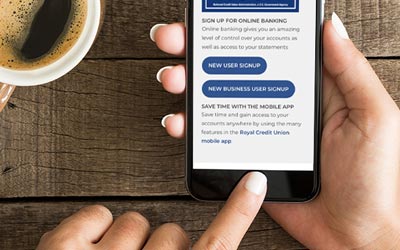Payments & Money Movement
Our online and mobile banking options let you easily make payments and move money
When it comes to moving money and making payments, Royal Credit Union’s mobile and online banking services make it fast, secure, and easy. Whether you need to set up an automatic loan payment, send money to friends and family, or pay your bills, we’ve got you covered.
Transfer Funds Between Royal Accounts
To move money between your Royal accounts, just use the Payments & Transfers menu in online banking or the Make a Transfer option in our mobile app. You’ll be able to set up one-time or recurring scheduled transfers to any of your Royal accounts or loans!
Pay A Loan Or Credit Card
Use the Payments & Transfers options in online banking or the Make a Transfer option in our mobile app to make a transfer from your Royal account to your Royal loan or credit card. Paying from a non-Royal account? See our Pay Loan From Non-Royal Account help page or our Credit Card Payments From Non-Royal Account help page. Want to pay without logging in? Use the Guest Loan Payment feature of our Online Loan Payments system.

Person-To-Person Payments
Sending money to friends and family is fast, easy, and free with our Pay a Person feature. Just choose External Transfer from the Make A Transfer menu in our mobile app or from the Payments & Transfers menu in online banking to get started. Learn more on our Person-to-Person Payments page.
Pay A Bill
Easily pay your bills with our free Pay a Bill service. You can set up recurring bills to be paid automatically, and payments can be sent electronically or via a mailed check to arrive by the date you select. Learn more on our Pay a Bill page.
External Account Transfers
When you want to move your funds between your Royal account and your account at another financial institution, our free account-to-account transfers are the solution. The External Transfers option on the Payments & Transfers menu in online banking or the Make a Transfer menu in our mobile app is the place to look for this service. Learn more on our Move Money Between Royal & Non-Royal Accounts page.
Digital Wallets
To make fast, secure, and contactless payments at merchant terminals, there’s no beating a digital wallet on your smartphone. Royal’s debit and credit cards are compatible with all the top digital wallet options to make checkout payments easy as tapping your phone. Learn more on our Digital Wallets page.