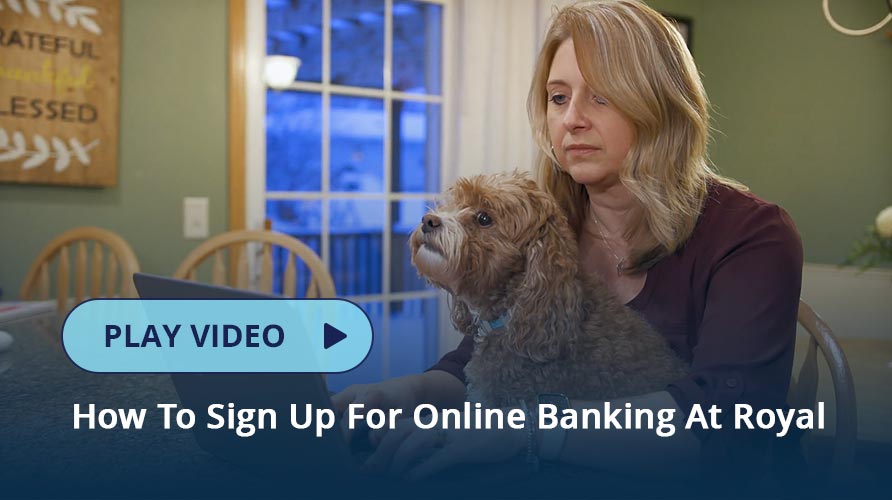Royal Credit Union's online banking and mobile app are free, secure services that make it easy to manage your accounts from anywhere. This article explains how to sign up for Royal's personal online banking from rcu.org or from the mobile app.
For information about signing up for Royal's business online banking experience, please visit the business online banking signup page.
- First, head to rcu.org and choose the Login button. Then choose the New User Signup button. Or, access our New User Signup page directly.
- Or, to sign up from the mobile app, tap Sign Up from the app opening screen.
- Fill in the required fields to confirm your personal information and create your account.
- You will use the same username and password to log in to online banking on a desktop computer or the mobile app.
- You’ll need your Member Number. Depending on how you opened your account, your Member Number may be found on your account opening documents in your online application; in your welcome letter; or in communications from a Royal team member. It is also shown on your statements. If you can’t find your Member number, please give us a call and we can help!
- Choose Complete Sign Up to finish creating your account.
- You’ll get a confirmation email and be able to start accessing your accounts online or in the app.
Take the Next Step
Like this article?
Sign up to get more articles by email.
Need help?
Schedule an office appointment.
Not a Member?
Open your account today.